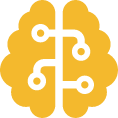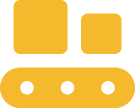What is the purpose of SAP Business One?
SAP Business One is a Cloud or On-premise software application that enables business process automation, inventory management ERP, workforce optimisation and much more.
Choose Cloud Hosted ERP or installed on-premise SAP B1. Either way you receive a customisable, extensible platform that grows with you.
Your organisation becomes more agile and flexible, with decisions based on deep data analytics. Make the right call, for the right reasons, every time.
Request your free consultation today to learn more about SAP B1 and how your company may qualify for funding under the Help to Grow: Digital scheme.